
|
« Other Event Editors »
In this section, we explain fields on
other event editors that are not present on the appointment editor.
The ToDo Editor
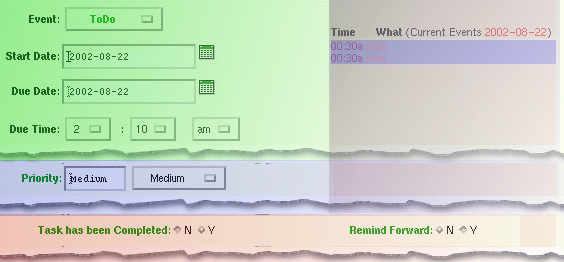
Todo editor
- Start Date:
Due Date: start and due date of the
task.
The dates must be specified in a format as defined in calendar options.
- Due Time: due time, on due date.
- Priority: priority of the task. This is an arbitary short string. A set
of four pre-defined priority levels is available from the drop down menu. They're:
low, medium, high and urgent.
- Task has been completed: completion status. If marked done, the
task will no longer be displayed on your calendar view, unless you have turned
on the option display completed tasks on calendar on the options screen.
Completed task is visible from within the task manager, under the tab
Completed tasks.
- Remind forward:
a flag that controls how a todo event is
displayed on your calendar. If unset, the task
will be displayed only on its due date. If set, the
event will be displayed on all days from today
to its due date, assuming that today falls between the start
and due date of the event. If the due date has passed and
the task is not marked complete, a blinking icon, the
phrase overdue, the actual due date and the event title
will be displayed on today's event table.
The Meeting Editor
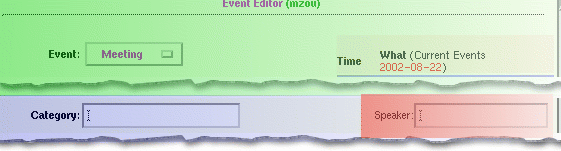
Meeting editor
- Speaker: a person related to a meeting event,
it can be a colloquium speaker, a product exhibitor, a party organizer etc.
The vCal Editor
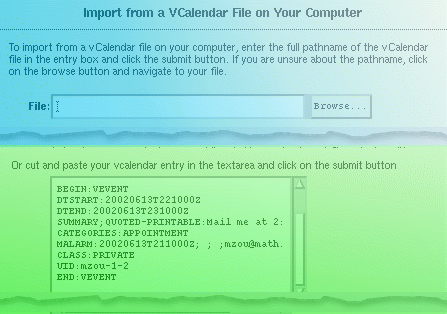
vCal editor
There are two forms on the vCal editor. The first one lets you
import a vcs file on your local disk to your calendar.
The File selection dialogue allows
you to pick a file from your local machie.
The second form lets you import events in vCal format
directly to your calendar. The vCal event may be obtained, for
example, from an email sent by a friend.
Last updated: Wed, 24 Nov 2004 17:49:20 CST
|