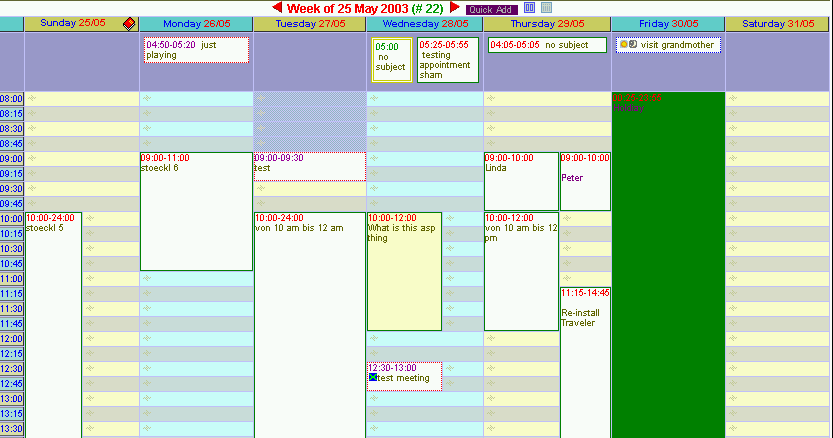« Week View »
Week view displays a summary of a week's events in a columns.
The date range can be either 5 days or 7 days depends on your
calendar configuration, and can start
on either Monday or Sunday.
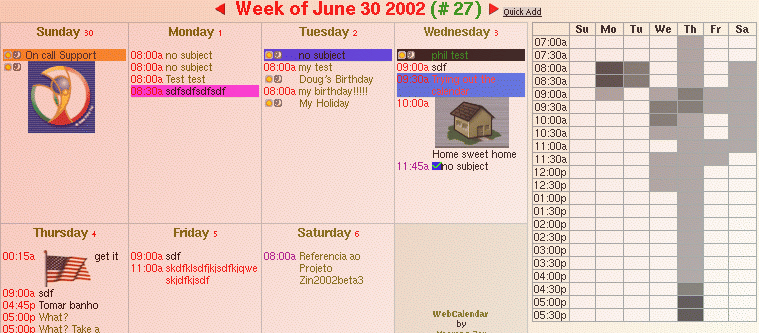
Week View
This view also displays a free/busy time table to the right
of the event table. The start/end time and time scale of
this table are set through the options screen. Time scale
is 15 minutes or 30 minutes or 60 minutes. Cells in the
free/busy table is shaded using the busy status of the relevent
time slot. Darker shade suggests a busier time.
When the mouse pointer is over a shaded cell in the time table,
a summary of events scheduled on that time slot will be displayed
via a tooltip.
Click on the center part of a free/busy table cell brings you
to the event editor.
A banner week view is a also available.